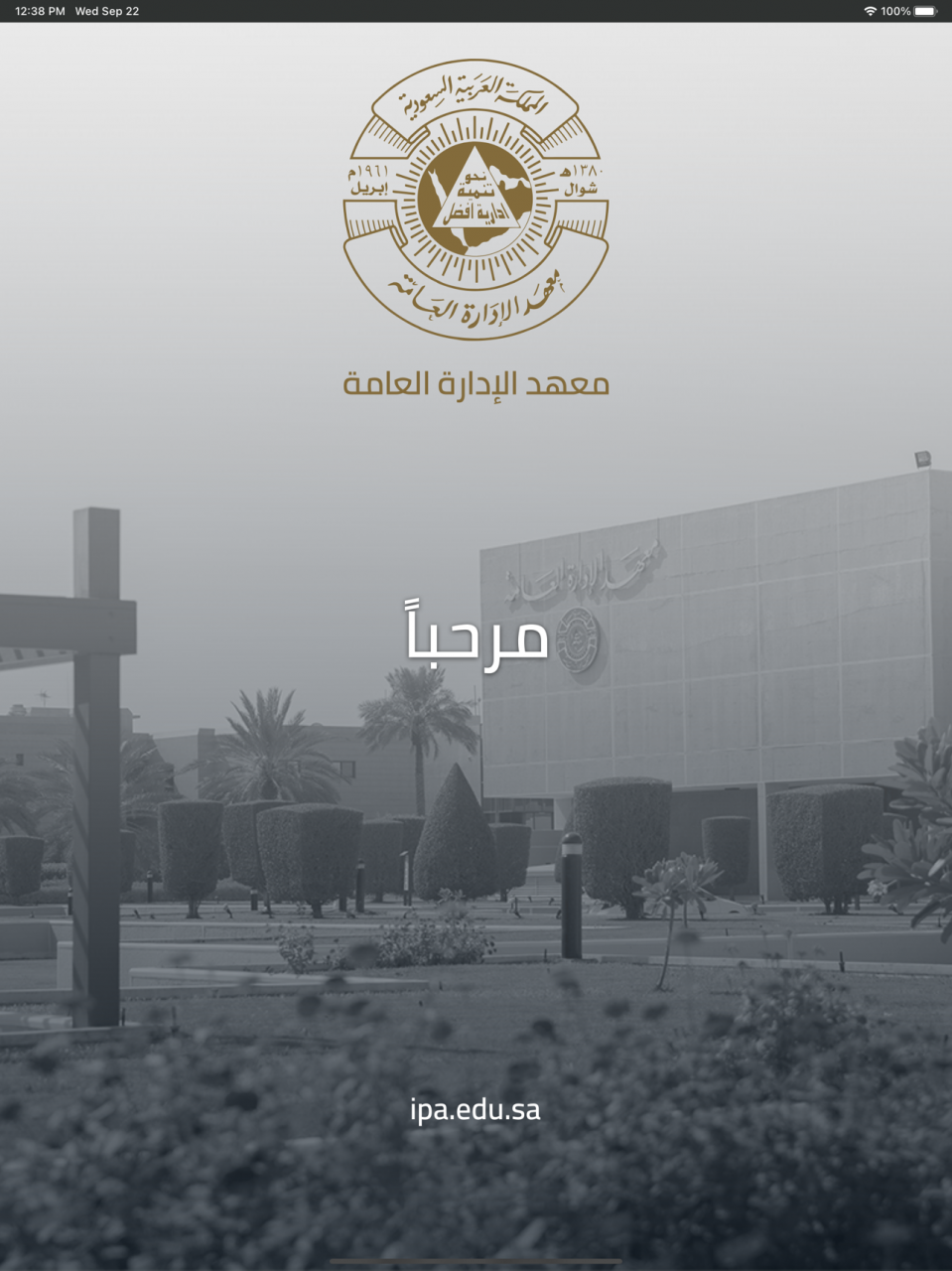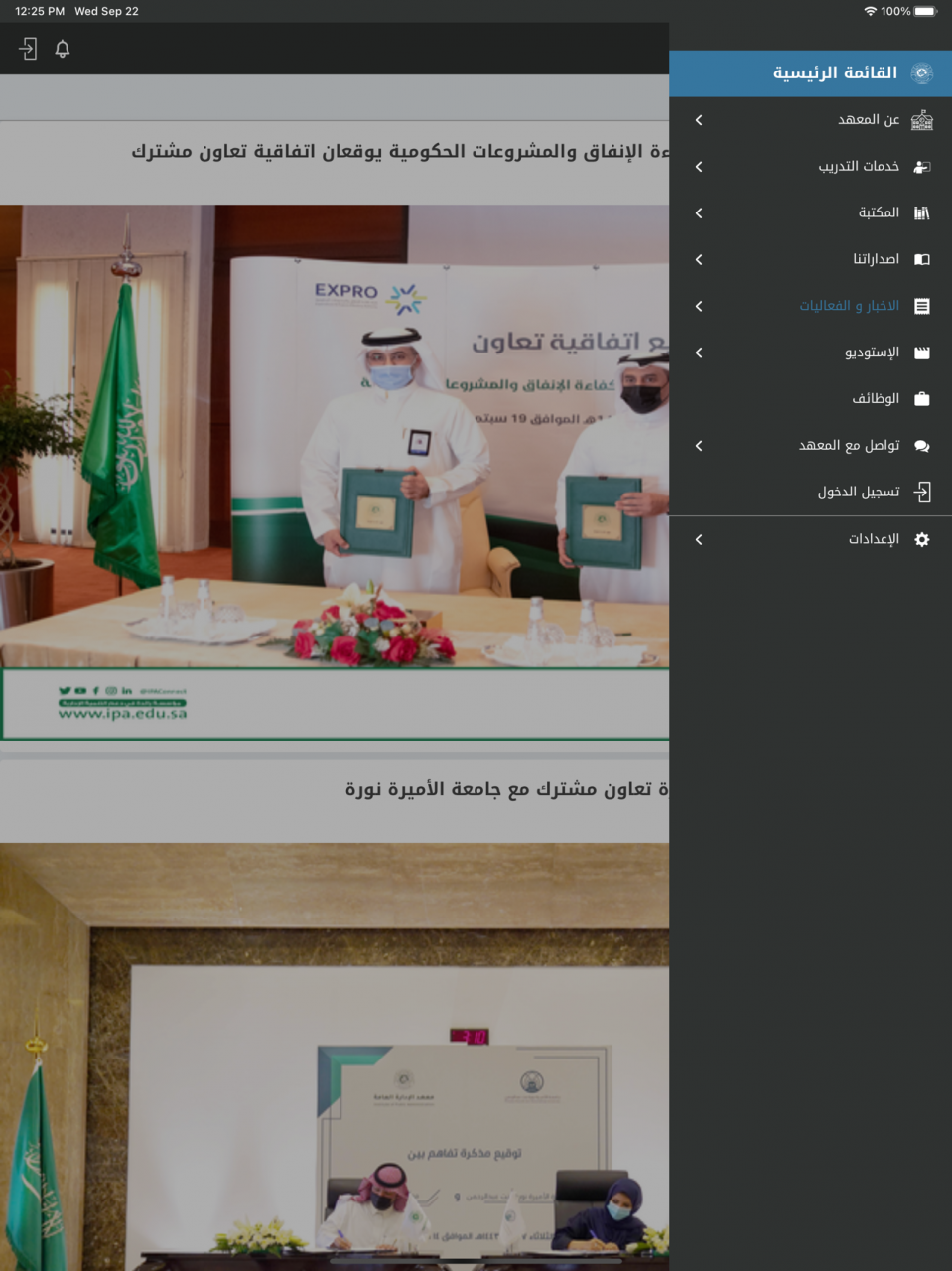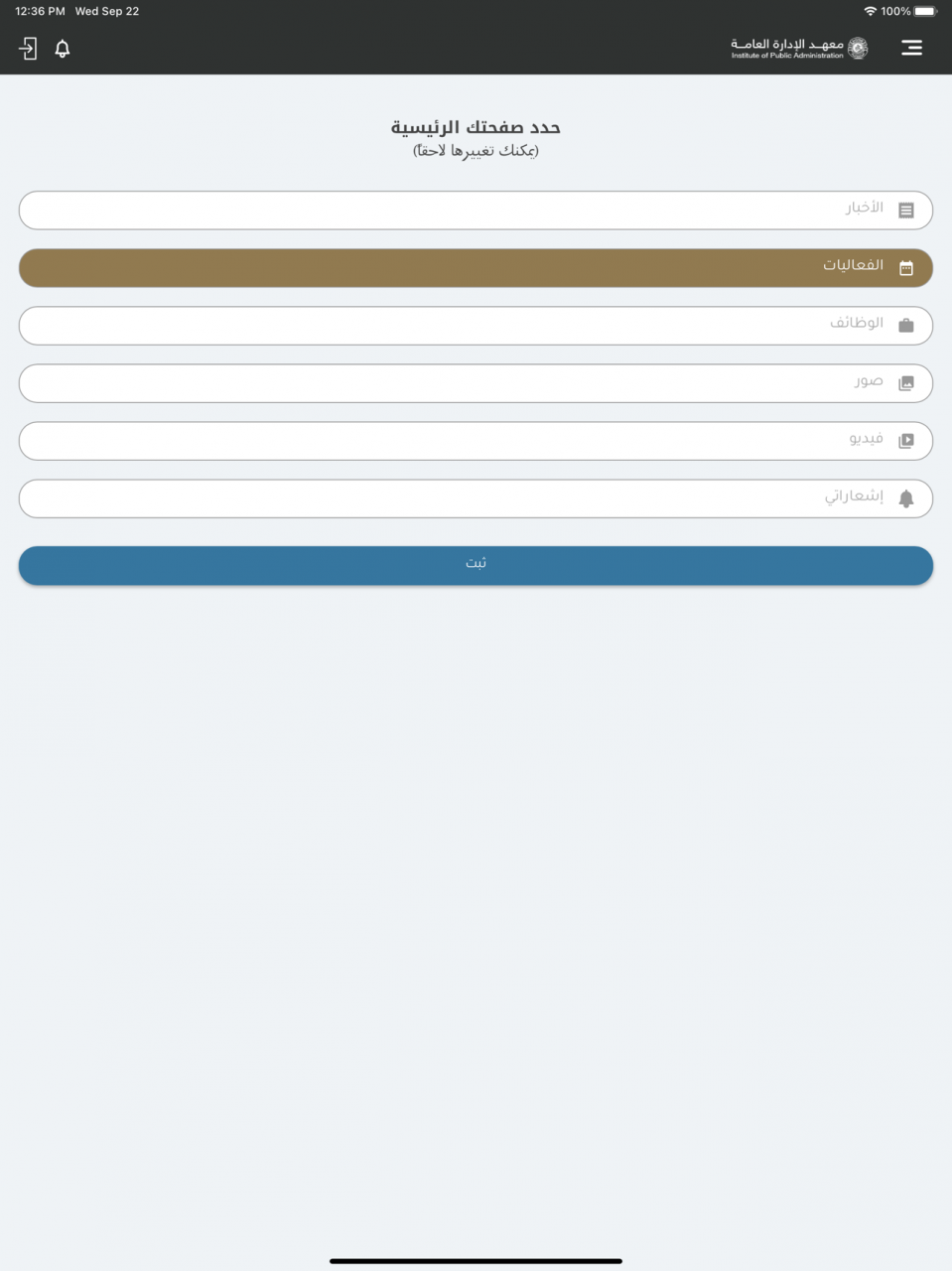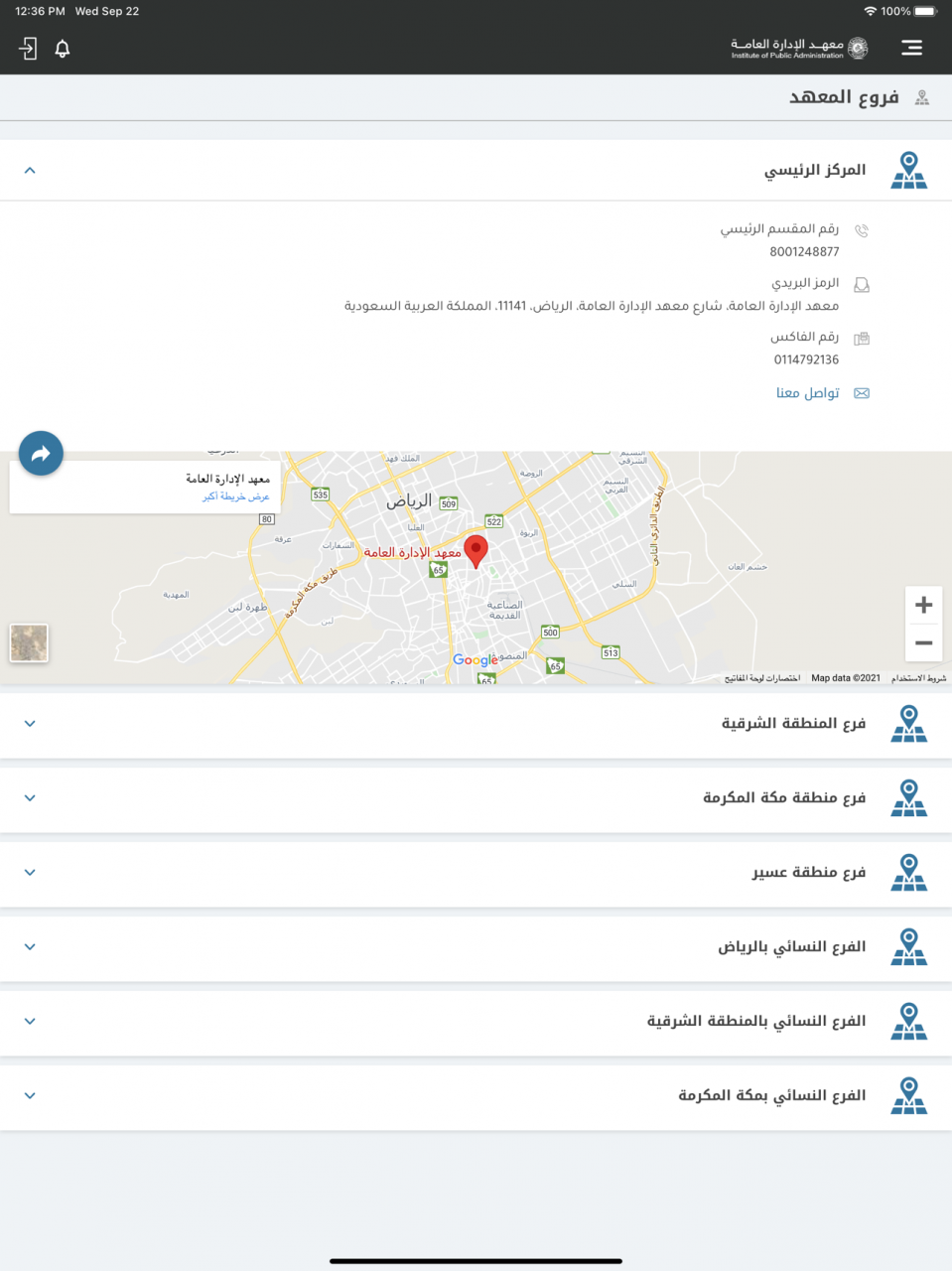IPA 1.1
Continue to app
Free Version
Publisher Description
It is the official application the IPA provides to users in both Arabic and English. The application is designed to provide visitors, students, and trainees at the IPA with information about the IPA services. Users can easily access information and use services available in the application. They can review the guides for the training programs, the preparatory programs, and the applied seminars. They can also review the nomination time plans for all training programs and the nomination status as well. Visitors can also search the IPA’s publications, studies, research, and books both authored and translated. In addition, they can keep themselves updated with the IPA latest news, events and vacancies.
Students and trainees can also use the IPA application to:
1. Review and update personal information.
2. Review weekly schedules.
3. Review exam results.
4. Review the absence and notices’ details.
5. Review rewards and know about their type and value.
6. Review library books and renew their loan periods.
7. Provide ticket reduction services.
8. Provide contact information with various branches of the IPA.
9. Follow up the latest news and events of the IPA.
The target audience is students and trainees in IPA
- The target audience is IPA's students and trainee.
- Accounts are created for the users from an external system and shared with them, this app only supports logging in and not registration.
- This app is meant for internal distribution.
- This app will mostly be used in Saudi Arabia.
- This app will be shared with IPA's students and trainees.
Oct 4, 2021
Version 1.1
- New Features
- Bug fixing
About IPA
IPA is a free app for iOS published in the Kids list of apps, part of Education.
The company that develops IPA is institute of Public Administration. The latest version released by its developer is 1.1.
To install IPA on your iOS device, just click the green Continue To App button above to start the installation process. The app is listed on our website since 2021-10-04 and was downloaded 3 times. We have already checked if the download link is safe, however for your own protection we recommend that you scan the downloaded app with your antivirus. Your antivirus may detect the IPA as malware if the download link is broken.
How to install IPA on your iOS device:
- Click on the Continue To App button on our website. This will redirect you to the App Store.
- Once the IPA is shown in the iTunes listing of your iOS device, you can start its download and installation. Tap on the GET button to the right of the app to start downloading it.
- If you are not logged-in the iOS appstore app, you'll be prompted for your your Apple ID and/or password.
- After IPA is downloaded, you'll see an INSTALL button to the right. Tap on it to start the actual installation of the iOS app.
- Once installation is finished you can tap on the OPEN button to start it. Its icon will also be added to your device home screen.